Choosing the Right Webhost for Your Church’s Web Presence
- Posted by: Todd
- Posted on: Mon, June 12, 2006
- Viewed 181
- (3) comments so far
What makes a good Internet/Web host? What makes a bad one? How can the wrong one help or harm your church? What are the different types of hosting services? Which ones are for you? To answer these questions and make the right decision, consider these nine tips:
1. Understand the distinctions between shared, collocated, unmanaged dedicated and managed dedicated hosting. As the hosting industry has matured, hosting offers have split into a few distinct categories, each with its own strengths and weaknesses.
2. Ask if the host’s network has black-holed IPs. Getting “black-holed” means other networks will refuse e-mail originated from IPs that are blacklisted. Check with any hosts you’re considering to see if its networks are black-holed. You can also visit http://www.spamhaus.org/sbl/isp.lasso, a link to a third-party source that tracks and lists black-holed networks.
3. Don't confuse size with stability. Just because a Web hosting company is big doesn’t mean it’s stable. Many of the biggest filed for bankruptcy protection or were saved by being sold to some other company, in some cases causing uncomfortable transitions in service for their clients.
How do you protect yourself? Ask some key questions: How long the has the host been in business? Is its current ownership the same as always? Is the host profitable and cash flow positive from operation-generated revenue?
4. Don't make price your only priority. The old saying "You get what you pay for" applies to most things in life, and hosting is no exception. When you disproportionately prioritize price, you run the risk of ending up with a host that will provide a connection to the Internet but little else in terms of support. (And even that connection might be running at maximum capacity or have up-time issues.)
5. Make sure your host has fully redundant data centers. When dealing with smaller vendors, make sure they have their own data centers and that those data centers are fully redundant in terms of power and connectivity.
6. Find out if the host has experienced systems administrators on their support staff. When you call for technical support, it can be frustrating to talk with a non-technical customer service rep. Find out the structure of the host’s support department, how quickly you can get to an actual systems administrator when you need one, and which systems administrators can help you if necessary.
7. Make sure the host is flexible. It’s important that the host understand how important quality servers are to its clients. Even most managed dedicated hosts won’t go near supporting applications that aren’t part of their initial server setup. Find a host with a vast amount of experience to support a wide variety of applications.
8. Find out what their former/current clients say about them. Can your prospective host provide success stories from clients with similar needs to your church’s? Can it supply references?
9. Scope out extra charges. Make sure any host you consider provides a comprehensive list outlining the support it offers so you know what’s supported for free, what’s supported at a fee, and what isn’t supported at all. Many hosts will try to hide a substandard level of free support behind non-specific statements of high-quality support, so make them get specific.
There's much more information on webhosts in this article at ChurchBusiness.com.
FOR DISCUSSION: What webhost does your church use and why?
When it comes to choosing the right Internet hosting provider, the majority of church leaders know very little about making the best decision. This article over at ChurchBusiness.com helps you make the right choice for your church…
Comments
if you want a Globally Recognized Avatar (the images next to your profile) get them here. Once you sign up, they will displayed on any website that supports them.


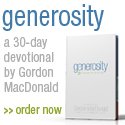



Christian Web Trends on Tue, June 13, 2006
One additional issue that needs to be addressed but wasn’t mentioned in the article is to decide how you want to build and manage your site and make sure your host has the systems to support that.
- Some churches design their own site using HTML or a web builder program and simply need FTP access to a shared hosting account.
- Some churches decide to use Frontpage and need a shared hosting account that has Frontpage extensions.
- Some churches decide to pay a web developer to create a custom site for them. In that case, it may be worthwhile to find a company that provides both design and hosting services.
- Some churches may not have the financial resources to have a site developed for them or the technical skills to design one themselves and should look for a hosting company that includes a simple web builder with the hosting service.
- Many churches these days are moving to Content Management Systems (CMSs) that have calendars, blogs, forums, photo galleries, audio, newsletters, and more integrated into a single administrative interface. Some companies offer the use of their proprietary CMS combined with hosting, in which case it’s very important to determine if their CMS meets your church’s needs and if you can take your site with you if you become dissatisfied with service or the company fails.
The line between hosting and design/management is blurry, so design decisions impact your hosting decision.
Sean Caldwell on Thu, July 20, 2006
And you shouldn’t have to pay more than $25 per month for hosting if you’re a church up to 5000 people. [now if you want to pay to have someone update and maintain, etc…that’s a different story]
I have a couple servers leased from rackshack and ev1. If you’re trying to find a decent host that has good user feedback, here’s one place to start:
http://whreviews.com/
Down near the bottom on left, look for “Honest Hosts.” These hosts have predominately positive relationships with their customers. I’ve used Dathorn with a few clients and have been very pleased for a few years.
Want some free designs that you can change and update to match your church?
http://www.oswd.org/ or http://opensourcetemplates.org/
Sean
Nick on Wed, August 09, 2006
Doteasy.com is a great website for smaller churches. They offer ad-free hosting for just over two dollars a month plus FTP support, email addresses ect…
Page 1 of 1 pages
Post a Comment