
Church Video Ideas: Review of EasyWorship
Orginally published on Thursday, February 15, 2007 at 8:00 AM
by Greg Atkinson
There's a lot of talk these days about presentation software. Every conference I speak at I meet people that are ready to move up to a new level. From my experience, conversations, web surfing, not to mention our own sales at WorshipHouse, Softouch Development's EasyWorship is a solid choice to take you to that next level and seems to be in almost everyone's Top Three.
EasyWorship is highly recommended because it is so user-friendly and quite honestly (due to their intuitive interface) has the smallest learning curve of any of the fine products available. Unfortunately, the name leads many to assume that EasyWorship is lacking in features compared to other presentation software products. I’d like to address that assumption throughout this review.
System Requirements
One of the main reasons that I see people changing their presentation software is for the ability to overlay text over video or loopable backgrounds. I mention this as I list their minimum requirements because you want to be sure that you base your system requirements on how you plan to use the software. With that being said, make sure you have at least a 1.6 GHz Pentium 4 Processor, 128 MB RAM, 100 MB of available hard disk space, a 7,200 RPM hard drive, and Windows 98 SE (or a later version). Keep in mind that you need a dual output AGP or PCI video graphics card with 128 MB of dedicated non-shared video RAM. NOTE: EasyWorship can run on less, but may not be able to use all the features (i.e., text over video).
What’s So Impressive?
Remember what I said about the assumption that EasyWorship is lacking? Let’s take a closer look: The speed at which EasyWorship loads and refreshes windows and features is hard to beat. EasyWorship takes about 10 seconds to load. Other software has video transitions and displays that at times are jerky and not clean. EasyWorship offers clean cross fades and smooth video with up to 105 transitions. Do other companies offer the same features? Yes, but EasyWorship’s quality of output and performance stands out.
The intuitive interface, as I mentioned earlier, is praised by most to be the easiest for a lay person to learn and use. I have trained volunteers to use EasyWorship in half an hour. That is amazing knowing that other products come with a two-hour training video. One of my worship leading mentors, Dennis Jernigan, has his children (as young as age 12) running EasyWorship for his concerts.
Diving Deeper
EasyWorship includes anti-aliased text in alpha channeling with five weights of outline and shadowing in any font, that layer over video, camera feeds, DVD, and backgrounds. Often you might see other software’s text being pixilated and affected by video or placed in a text box. EasyWorship’s output is very clean and crisp over any background. EasyWorship also allows a user to choose a color background and send the output to a switcher for chroma key or alpha channel use in TV broadcasting or production. EasyWorship will also display in 16:9, which is a growing technology.
You can import directly from CCLI’s Song Select Lyric Service. EasyWorship will build the slide and alphabetize the song, allowing you to save it as-is or edit the song immediately. EasyWorship also supports importing from rich text files, HTML files, Microsoft Word, or recover text from any file.
EasyWorship comes standard with a universal site license. You pay for one copy and can then load it on any number of computers. EasyWorship can be used on a network allowing file sharing. The user can easily check for changes or compare songs if songs or items appear with the same file names. Complete data folder transfer from one computer to another is as simple as copy and paste.
What’s New
EasyWorship made significant upgrades in 2006. These upgrades include layering text over video, images, colors, gradients and even live feeds. Using the feed switching capability allows you to switch between multiple video inputs on the computer. EasyWorship will transition and cross fade between your video inputs as a true digital switcher using over 100 transitions. Any of EasyWorship’s transitions can be adjusted for speed and/or random transitions. Their Black button and Clear button can have multiple transitions in and multiple transitions out.
EasyWorship includes PowerPoint 2003 viewer in the software (the owner doesn’t have to have to have PowerPoint loaded on the computer). In 2003, Microsoft took out the OLE animation in PowerPoint, leaving the software companies scratching their heads and not able to use it. EasyWorship’s developers were able to write a new application which would play the PowerPoint 2003. When most software companies say they run PPT files, they actually run JPEGs of the file and not the true PPT in the background, so that some animations, sounds, etc. will not play properly. This PPT presentation will run just as it does in PowerPoint because it is using the PowerPoint Viewer 2003.
You can drag and drop backgrounds onto songs in the song schedule, changing them immediately. Not only that, you can minimize EasyWorship and drag and drop from your desktop or hard drive straight into EasyWorship. Open a background, click on the picture and resizing buttons will appear allowing the user to resize the text on the screen, regardless of the background.
EasyWorship has the best and most comprehensive DVD player on the market – hands down. I was blown away by it. Now a user can place a DVD in the drive of the projection computer and play a movie, avoiding illegally ripping movies. You can mark “In” and “Out” points on any part of any DVD and save multiple clip file names with thumbnails that you choose. EasyWorship does not copy the DVD, only a path to turn on that selected clip. You can preview the edited clip and make changes while running other visuals on the screen. Other DVD players only let you mark a start and stop point without seeing that clip until it is presented in live mode.
EasyWorship stands true to its heritage of quality, in that the user can preview, make changes and see the clip before going live. The ability to use any codec and any DVD is also a great feature in that other players often baulk at the diversity. It should be noted that in this version, you cannot play text over DVD video, nor apply all the transitions to these clips – this is planned for a future release. You can still feed the video from a standard DVD player in through a capture card and do transitions and text over that in the meantime.
You can add notes for your tech team that will appear with each item in the schedule area. When you hover your mouse pointer over each item the entire note will appear in the pop up window. These notes will display just under the file name in the schedule area.
Other New Features
Register with product key activation, a new resource area tab called “Media”, new Bible versions – over 25 come standard, with additional ones for purchase and you can now edit scripture in the Schedule Area, a new Logo Button – just right-click on any background or video and make it your logo, new reporting and song printing, and error messages and the EZ Fixit Database Utility.
Wish List and Wrap Up
I still think the text editor could be improved and know that EasyWorship agrees and is addressing this. As mentioned earlier, I’d like to be able to put text over video from a DVD that I put in the computer drive. A looping schedule that could run for our pre-service announcements would be helpful. To be able to import from Bible software would be cool and lastly, I’d love to see more usable Bible versions such as NASB, NIV, NKJV, NLT and The Message come standard (no additional costs). I know there are many reasons why they aren’t currently available, but a guy can dream.
There is no perfect worship presentation software. Every product has its advantages and disadvantages. Some “click” with one and love it. Others can’t stand that one and love another. Each company offers free trial versions. I encourage each potential buyer to try a free version and see how it works for them. I applaud EasyWorship for offering this upgrade for free to existing customers. I’m excited about the new features and thankful for the way they raised the bar for software companies, particularly with their DVD player. You owe it to yourself and your church to get a free trial version and give it a test drive.
©2007 – Greg Atkinson (www.churchvideoideas.com)
Used by permission from author. All rights reserved by author.
 Greg Atkinson lives in Dallas with his wife and their three small children. Greg served previously as the Director of WorshipHouse Media, after having served as a worship pastor for 11 years. He is the Founder of Multisensoryworship.com and Co-Founder of Wasteland Creative, where he continues to consult, teach and write about worship, media and creative communication. You can connect with him through his daily blog, Church Video Ideas, his podcast, Creative Synergy, or his email: .
Greg Atkinson lives in Dallas with his wife and their three small children. Greg served previously as the Director of WorshipHouse Media, after having served as a worship pastor for 11 years. He is the Founder of Multisensoryworship.com and Co-Founder of Wasteland Creative, where he continues to consult, teach and write about worship, media and creative communication. You can connect with him through his daily blog, Church Video Ideas, his podcast, Creative Synergy, or his email: .
![]()
This post has been viewed 3029 times so far.
There are 4 Comments:

Hi... I'm Todd Rhoades. I'm a Christ-follower, husband, father and I love to connect leaders with other leaders. Hopefully you'll find something here at MMI you like and will return often. If you want, you can find out more about me or follow my every step on Twitter.
![]()




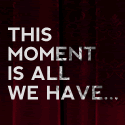


-
Posted by
Thursday, February 15, 2007 at 10:37 AM
-
Posted by Laptoper
Tuesday, May 06, 2008 at 10:16 AM
-
Posted by samceller
Sunday, September 28, 2008 at 1:16 AM
-
Posted by Regcure Registry Tool
Tuesday, May 05, 2009 at 11:01 PM
Post Your Comments:We purchased EasyWorship last year, after trying it out along with 3 other popular software solutions. EasyWorship was easiest to setup with the most bang for the buck. I too have a list of wishes, and hopefully someday some will be implemented, some of the same that are mentioned in this post. Overall - we are very pleased with it. Thanks for the review.
Easy worship!
I love Easyworship! For the vast majority, EasyWorship has removed the ‘tension’ involved in preparing and using media in my college. I can say that EasyWorship makes me a hero. This software was so easy to use and setup is a snap. I think every one who has experience on it will love it. The only problem is that it will not work on windows vista; hoping better version will be released.
i’ve got the same problem, and i found the solution here on repair blue screen, just for reference.
Page 1 of 1 pages